Why ZFS Reports Less Available Space: Space Accounting Explained

ZFS space accounting can be tricky, often showing less available storage than expected. This guide breaks down how ZFS tracks space, the impact of snapshots, and how features like compression and deduplication affect storage usage.
Fall 2024 Top Reads for Open Source Enthusiasts

This season’s must-reads for open source enthusiasts include ZFS pool optimization tips, benchmarking insights, FreeBSD NAS best practices, and an in-depth look at bhyve. Stay informed, inspired, and ready to tackle your next challenge!
OpenZFS – Understanding ZFS vdev Types

Confused about how to set up your ZFS pool? This in-depth guide breaks down the building blocks of a zpool—explaining vdev types like mirror, RAIDz, dRAID, and support classes such as LOG, CACHE, and SPECIAL. Learn how each configuration affects performance, fault tolerance, and scalability—so you can make informed decisions based on your workload and hardware.
FreeBSD vs. Linux – Which Operating System to Use for OpenZFS
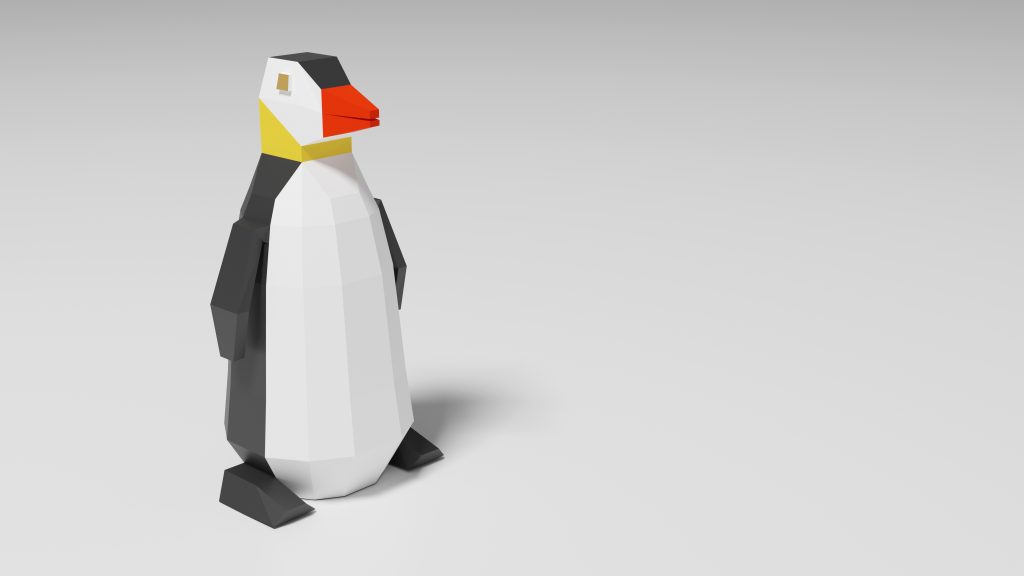
Age-old discussion: ZFS running on Linux or FreeBSD? We’re not going to set out to tell you which operating system you should use. Both choices are excellent — but we’ll lay out how different (or alike) it is to run OpenZFS on either to help anyone on the fence decide which OS to use beneath our favorite filesystem.
Improving Replication Security With OpenZFS Delegation

OpenZFS privilege delegation is an extremely powerful tool that enables system administrators to carefully provide unprivileged users the ability to manage ZFS datasets and zvols at an extremely precise level —with much finer control than would be possible with generic security tools like sudo or doas.
Building Your Own FreeBSD NAS Server with ZFS

Let’s talk about building your own NAS on FreeBSD. The first step – researching hardware. When it comes to researching NAS hardware, it’s easy to get lost in the dizzying array of technologies, vendor datasheets touting performance and reliability stats.
While we can’t tell you what hardware to buy in an article, we can discuss some of the factors to consider as you research which hardware best meets your storage requirements.
Tuning recordsize in OpenZFS

For many people, tuning OpenZFS isn’t really necessary—performance on the conservative default settings is more than ample to get what they need done.
However, To get the best performance, matching the recordsize to your application provides a large performance boost. Learn how to match your dataset to your workload.
Should I Upgrade to OpenZFS 2.1?

Beginning with version 13.0, FreeBSD supports the long-anticipated OpenZFS native encryption. If you’ve used FreeBSD’s GELI encryption in the past, you may wonder if switching to OpenZFS native encryption makes sense.
Check out the differences between GELI encryption and OpenZFS native encryption, and the main benefits of native encryption, let’s take a look at how to create an encrypted database and reroot to an encrypted database.
NFS Shares with ZFS

Why would you use the sharenfs property for NFS configuration and how to do so? FreeBSD’s built-in integration of OpenZFS and NFS makes it easy for any administrator to configure and manage NFS shares. By using OpenZFS’ sharenfs property, managing NFS shares can be added to your arsenal of scripts and procedures for monitoring and maintaining the data stored on OpenZFS filesystems.
OpenZFS Native Encryption

Discover OpenZFS native encryption in FreeBSD 13.0. Compare it with GELI encryption and learn to create and reroot encrypted databases.





