Should I Upgrade to OpenZFS 2.1?

Beginning with version 13.0, FreeBSD supports the long-anticipated OpenZFS native encryption. If you’ve used FreeBSD’s GELI encryption in the past, you may wonder if switching to OpenZFS native encryption makes sense.
Check out the differences between GELI encryption and OpenZFS native encryption, and the main benefits of native encryption, let’s take a look at how to create an encrypted database and reroot to an encrypted database.
NFS Shares with ZFS

Why would you use the sharenfs property for NFS configuration and how to do so? FreeBSD’s built-in integration of OpenZFS and NFS makes it easy for any administrator to configure and manage NFS shares. By using OpenZFS’ sharenfs property, managing NFS shares can be added to your arsenal of scripts and procedures for monitoring and maintaining the data stored on OpenZFS filesystems.
OpenZFS Native Encryption

Discover OpenZFS native encryption in FreeBSD 13.0. Compare it with GELI encryption and learn to create and reroot encrypted databases.
Demystifying OpenZFS 2.0
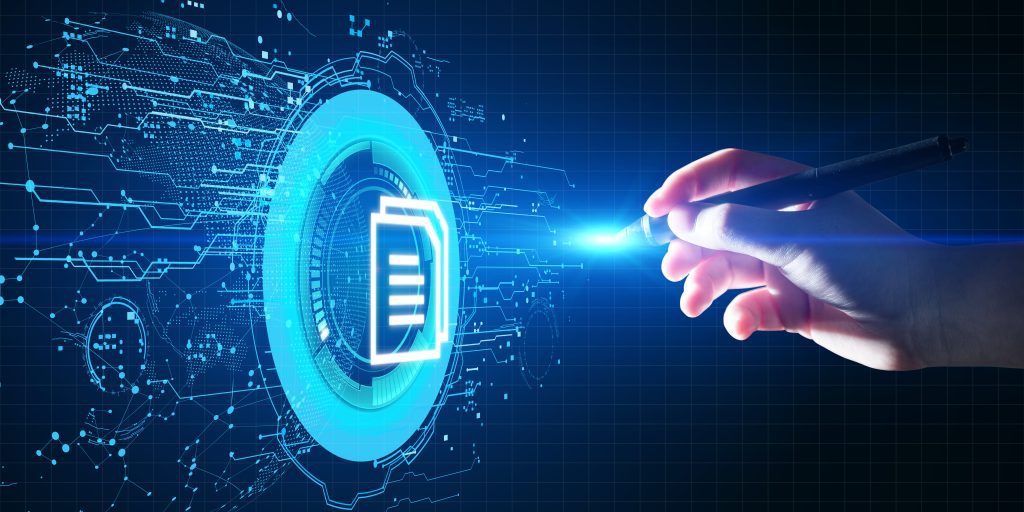
OpenZFS 2.0 has been released for a while now and, needless to say, FreeBSD 13 was shipped with OpenZFS 2.0. However, there are still questions about how the change from feature flags happened and why version 2.0 of OpenZFS was decided.
With this article, we’re hoping to clear the air around the release of OpenZFS 2.0.
Advanced ZFS Snapshots
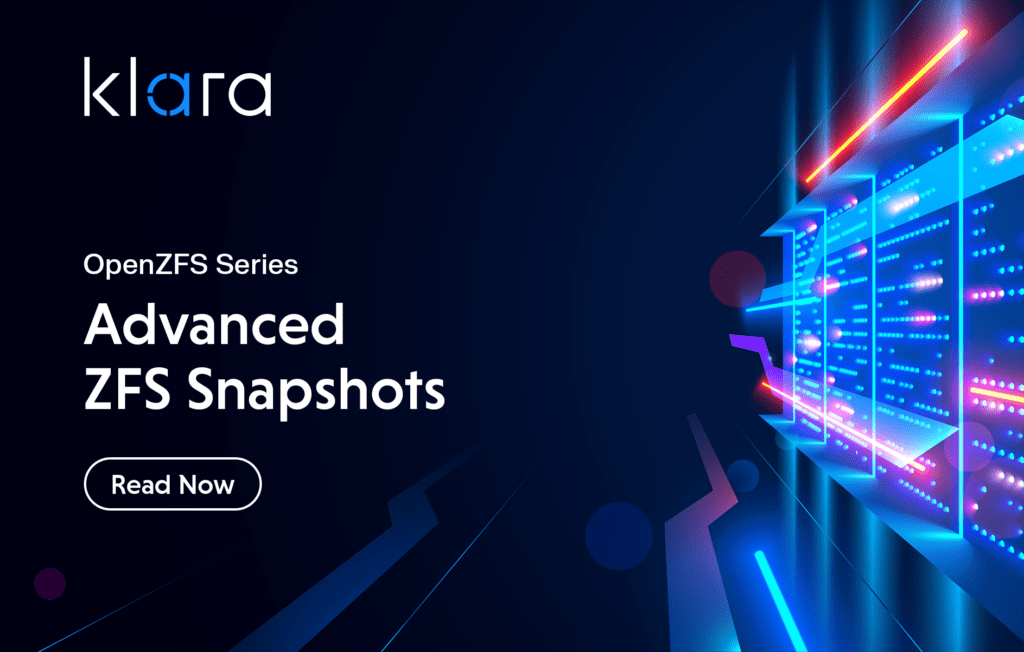
In our previous articles, we introduced you to the basics of ZFS snapshot management, and explained concepts such as creating OpenZFS snapshots, restoring files from a snapshot, and deleting snapshots.
With this article, we dive a bit deeper into OpenZFS snapshot management with snapshot holds, clone creation and promotion, and assigning permissions to snapshot-related operations.
Manipulating a Pool from the Rescue System

We’ve all been there: that moment of panic when a system fails to boot back up. Perhaps there was a glitch with an upgrade. Maybe you’re wondering if you fumble-fingered a typo when you made that last change to loader.conf.
Fortunately, with FreeBSD and its built-in rescue mechanisms it is possible to quickly recover from most scenarios that prevent a system from booting into normal operation. And if you’re using OpenZFS, you can rest assured that your data is intact.
With this article, let’s take a look at some common recovery scenarios.
What Makes a Good Time to Use OpenZFS Slog and When Should You Avoid It

In this article, we’re talking about the OpenZFS SLOG. Find out, among others, about synchronous vs asynchronous writes and the ZIL, why you should use a SLOG and on what type of devices.
Understanding ZFS Channel Programs
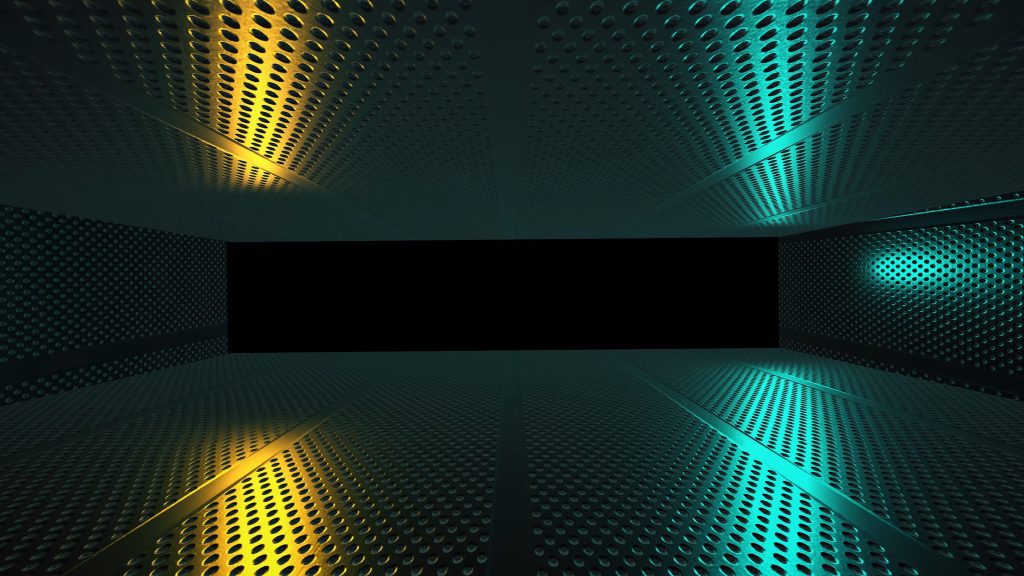
One of the newer OpenZFS features that became available with FreeBSD 12.0 is ZFS Channel Programs. This article addresses questions to clarify what a ZFS channel program is, why you should use it, what are the operations supported by channel programs, or what a channel program looks like. Follow our guide and resources to learn how to create your own Channel Programs.
Achieving RPO/RTO Objectives with ZFS

Today, let’s talk a little bit less about technology itself, and a little bit more about business management. There are a couple of key management terms that every system administrator and IT professional should know and love—RPO and RTO, or Recovery Point Objective and Recovery Time Objective.
Once we understand the meaning and importance of RTO and RPO, we will take a look at two ZFS technologies—snapshots and replication—which greatly ease their management.
Let’s Talk OpenZFS Snapshots
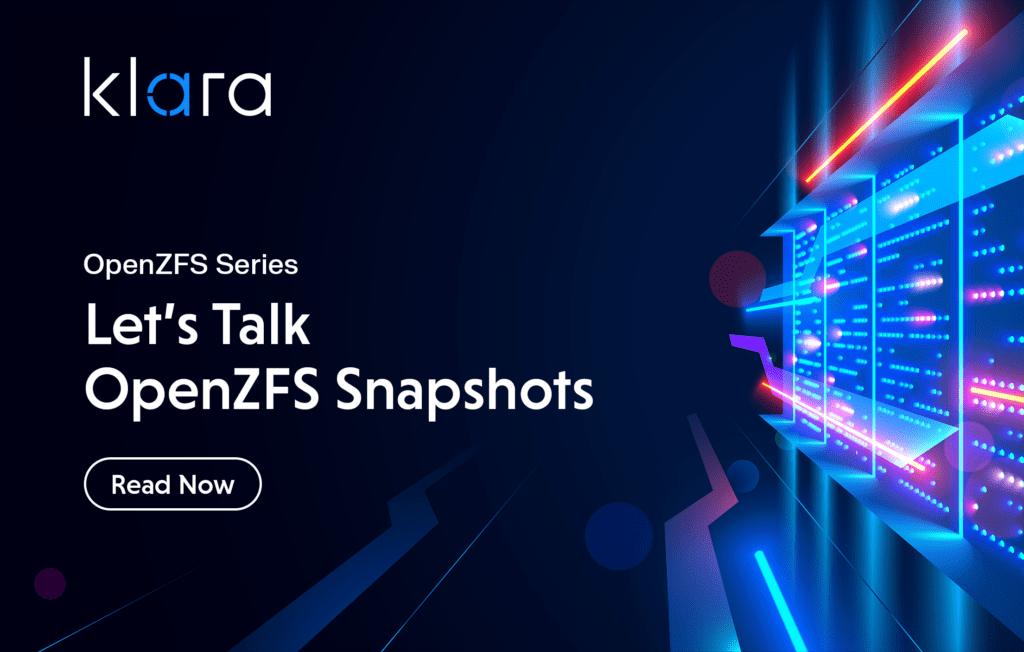
Understanding which data benefits from being in a snapshot and how long it makes sense to keep snapshots will help you get the most out of OpenZFS snapshots. Pruning snapshots to just the ones you need will make it easier to find the data you want to restore, save disk capacity, and prevent performance bottlenecks on your OpenZFS system.





